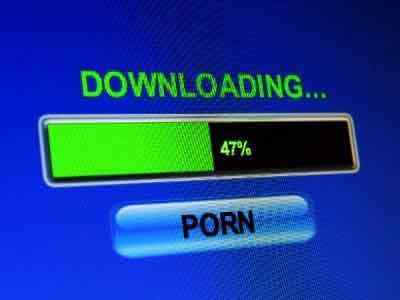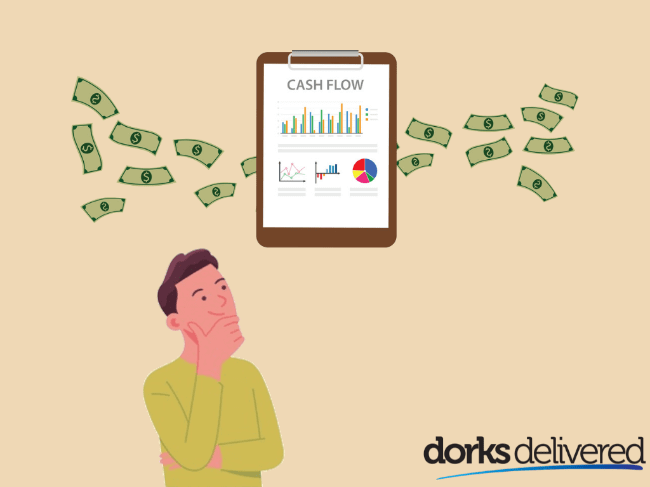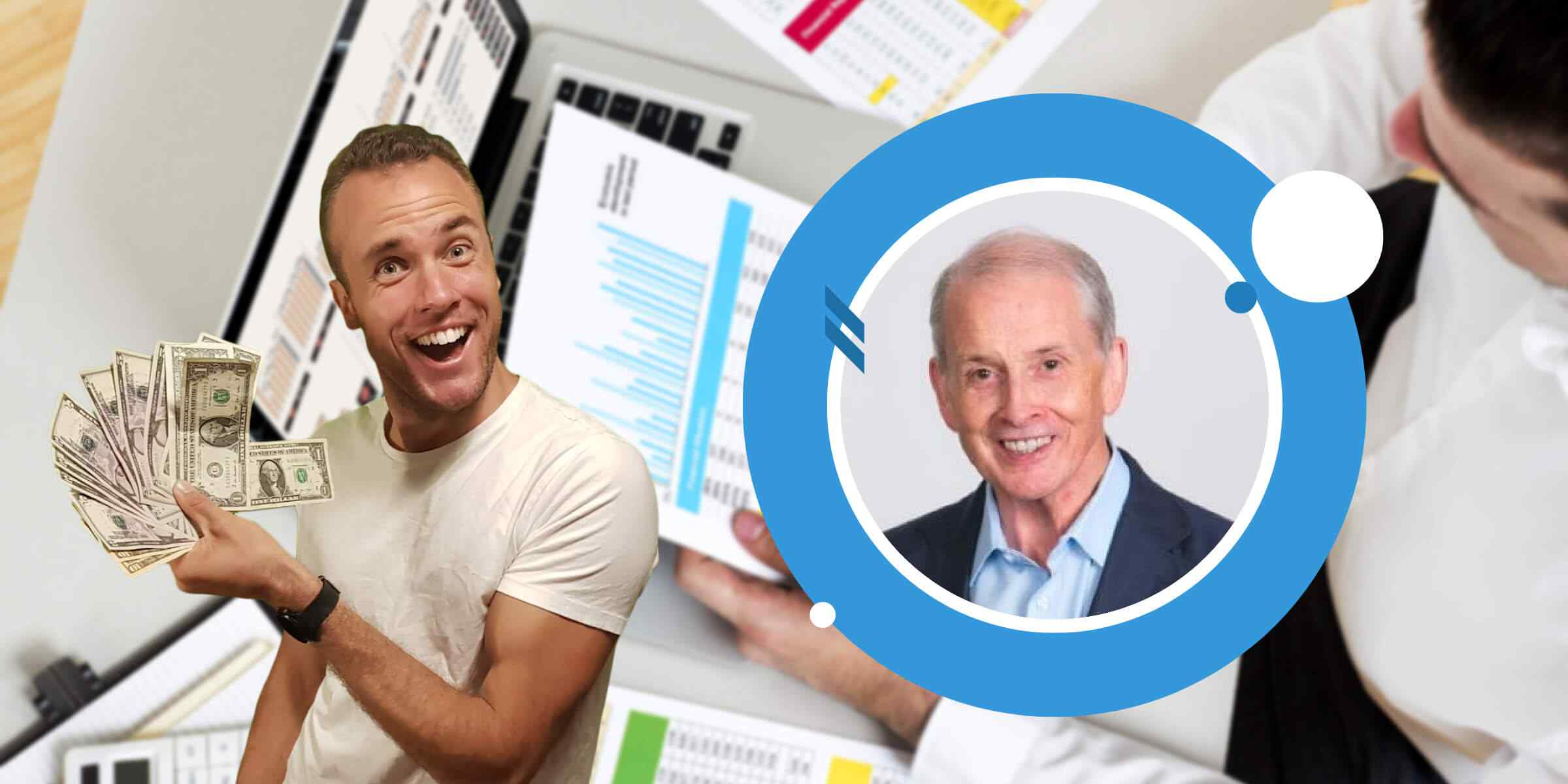Website Platform Migration: Guide and Strategy
Today I’m going to talk about website migration, and it’s not the type of website migration where you’re going from one host to another. Generally speaking, that’s pretty straightforward and only requires potentially relicensing of software that you’re using. What we’re going be talking about is migrating platforms. So you might be on Joomla and you migrate into WordPress; you’re on WordPress, you’re migrating to Joomla. Or, you’re just migrating to a really, really new version of WordPress and you’re on a really, really old version. Or, you might not even know what WordPress and Joomla are, and you just know that you’re changing and getting a new website. Either way, if you’ve had any sort of traffic, you want to make sure that you are capturing those leads.
You have to Keep Those Backlinks
The gym that I go to has a new fancy website, and it looked amazing. I jumped on there and I thought, “Ah, this is great,” and as I do, I start scrutinising it, and went through and found a bunch of broken links. But what was worse was all the links from Google, as an established business who’d been around for over 15 years, had stopped working. And the reason for this is simple. Their website name, which was businessname.com.au/timetable/thegymlocationforthattimetable, no longer worked. And these timetables and all the other information from their websites stopped working. They worked when you went to the website for the first time, but any existing people that had bookmarks in there, or any web crawlers such as Google or Yahoo! or Bing or whoever else, that have gone over didn’t know of these new links yet, but it knew of the old links, and the old links had a lot of authority, and so they had great positioning in Google. The problem is, you need to make sure you link those. So when you get your website changed, check all the old links. Have them back up the entire site to another location where you can double check the naming of the links that were most commonly used there, and you can easily see this data in Google Analytics. Make sure that you put in redirects so when people go to the old links, they see the same content they were expecting, whether it be the timetables or the About Us page, or whatever it is that they’re going to your site for. You want to make sure they’re seeing that in the new format with the new switched site.
You May Also Like:
• How to Make Your Website Load Faster
• How to Make SEO Work for Your Website
• How to Transfer a Website to a New Web Host
Are you Fixing the Problem?
If you don’t do this, you’re kicking yourself and you’re going to be annoyed. There’s no point. If you’re not going to do that, you end up destroying all of the authority that you had with Google. You’re destroying any of the great groundwork that you already had with the previous site that can comfortably be carried forward to the new site. Now, you might be asking yourself, “Well, that’s great, Josh. Thanks for that information. Really handy stuff. Not so great for me right now, though, because I’ve already changed sites and this happened a couple of months ago. What do I do?” Never fear, you’ve got some advice from Josh, here. Quite simply, all you have to do is jump into cPanel, if that’s what you’re using, or whatever the management portal is, and have a look at the analytics. See what people were looking at during the moment you changed to the new site. You can see in there how many different page 404 errors came up, and the pages that they were looking for. A lot of the time, that’s enough information to be able to go in there and get into the htaccess file and add the redirect rules. This will mean when someone goes to, maybe it was timetables/areaforwhereverthegymwasat, and instead, maybe it’s timetables/suburb/gymname you just need to make sure that you redirect that the way that it needs to be redirected. Google will be a happier camper and you will get a lot more traffic. You can set up temporary or permanent redirects, depending on if this is something that is going to be set up with the same structure in the future or not.
The Final Word
Overall, this is going to get you out of a lot of trouble, save you a lot of your ranking positioning on Google and any of the other authorities, and make sure that all that hard work for an established domain name isn’t thrown in the bin. Stay good.

Contact a CHB Leader in Managed IT Support to learn more about IT outsourcing and other IT security solutions for your business.
Do you want to receive quality content about technology, business growth, life and mental health every week?
[module-377]