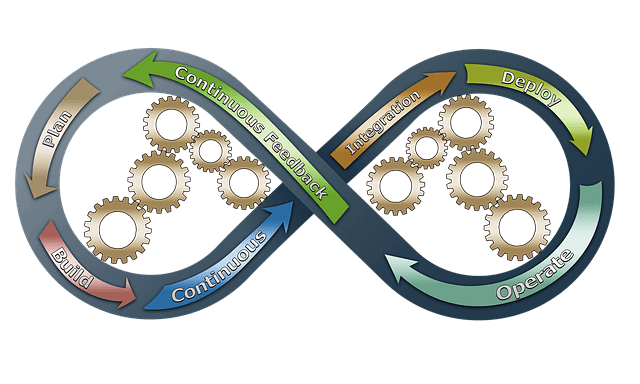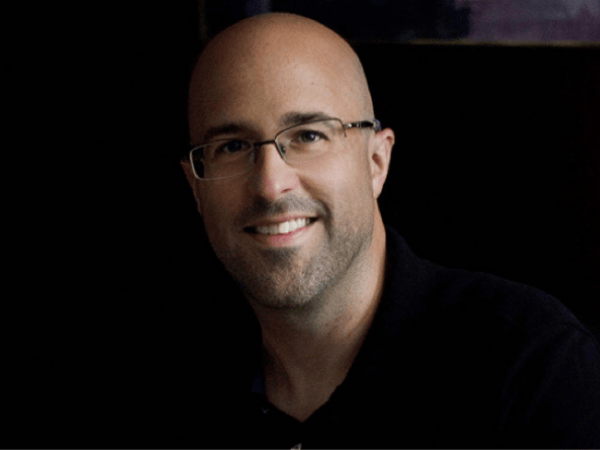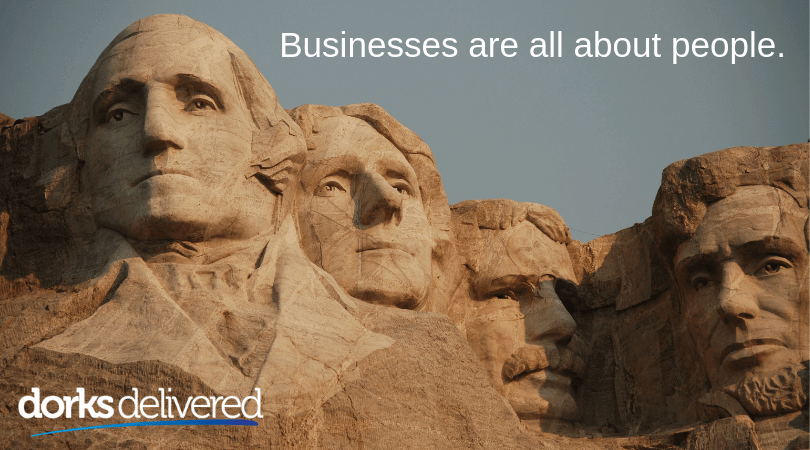COVID for computers, it’s coming. It’s triple C. COVID for computers is coming, think about that. Where do our electronics come from? This is going to be a bit of a speculative episode more than anything else, but most of our electronics are made in China. We’ve already seen cases where there have been back doors and hack abilities where people are using automated doorbells, where you click on it and they can see your face. Hackers have been able to go in and spy on these children and the parents weren’t even aware there was some weirdo looking at them. Multiple devices that people take for granted on their home networks such as their smart TVs, smart fridges, smart door locks, smart anything on your network, even your smartphone is a way for you to get broken into.
Working From Home Is Dangerous
Don’t fall victim. Your home network previously would not have been an issue if your home network was broken into and you lost your home data. Sure, the kids couldn’t print off their assignment for school and a couple of inconveniences with being able to check on Facebook and things like that, but for the most part, it wasn’t that big of an issue. Now it is. Every new device that you add to your network gives you an extra door that’s going to be opened for people to get into your network and that’s a big issue when you’re bringing home intellectual property and data that you might be dealing in confidence with on your work PCs. It just takes that old iPhone or iPad that you handed down to the kids to play Candy Crush on, to not have the latest updates to be vulnerable. Or they download a funny app that gives access to that device which can then talk over your entire network.
Do you want to make sure your home network is secure? Fill out this form for a chance to get a callback for a free security audit.
Minimise Devices That Can Listen In
 It’s kind of like being at a party. If you’re at a party with a mate, I’m going to call you your name, which we’ll call your name, Dash PC, and then I’m going to call the other friend Router. If it’s just your name and the router talking at this party, no one else can really listen in on what you’re saying. But if we add a couple of other people to the party and we call them smart light, smartphone, smart doll, smart TV, any of these other devices, all of a sudden you realise you’ve got dozens and dozens of these devices and you’re not in a better position for having them. When you, your name, Dash PC, go to talk to the router, we get a problem. All those other devices, even if you’re just whispering something to the router, can hear what you’re saying.
It’s kind of like being at a party. If you’re at a party with a mate, I’m going to call you your name, which we’ll call your name, Dash PC, and then I’m going to call the other friend Router. If it’s just your name and the router talking at this party, no one else can really listen in on what you’re saying. But if we add a couple of other people to the party and we call them smart light, smartphone, smart doll, smart TV, any of these other devices, all of a sudden you realise you’ve got dozens and dozens of these devices and you’re not in a better position for having them. When you, your name, Dash PC, go to talk to the router, we get a problem. All those other devices, even if you’re just whispering something to the router, can hear what you’re saying.
Security Is Paramount
So if your PC decides to send something over the internet for work that has some level of sensitivity and when you go to send that information over the internet, you don’t want anyone else to listen to it, you need to make sure that your PC is in a very, very secure environment. When you have any of these devices that you might have bought from Bunnings or Aldi or even straight off eBay that give you more flexibility in what you’re doing in your business and in your home, you need to make sure these devices have been checked out for their integrity. Your IT companies would probably look over your work network and see if there’s any traffic that’s doing things that are a bit odd, such as spying in and prying on what you’re doing. But I damn well sure bet that they’re not doing that on your home network.
Do you want to make sure your home network is secure? Fill out this form for a chance to get a callback for a free security audit.
Remember IT Companies Are Reactive
Now that we’ve got businesses with hundreds of employees or more and then they’re all working from home and they haven’t had the chance to really set these systems up properly. They’re doing them in a half-assed way because IT companies as a generalisation are reactive, and that’s why we position ourselves as the company that’s not reactive, which means we’ve got plenty of time on our hands at the moment because all of our customers are well prepared. Thank you, customers. Thank you Team Talks. And the problem that you had though is when other companies set these up, any of your devices at home can then interfere and listen in on what you’re doing with your work PC’s and the hardware and software that monitor this is quite expensive so they won’t be set up on the home PCs.
The Final Word
I urge you to make sure that you’re connecting in through a VPN and what’s called a VLAN. Make sure you’re connecting in through a VLAN. If you are not, it means that it just takes one dodgy file that your daughter downloads and all of a sudden you have disaster and doom. Think about that and let me know if you need any help. We’re happy to help for free in this COVID crisis. All we ask is that you jump across to the Go Fund Me page where we’re funding the Royal Brisbane Women’s Hospital to find a cure for COVID-19. If you’ve enjoyed this, please let me know and I look forward to seeing some feedback. Stay good.
Contact the 2019 Fastest-Growing MSP in Australia to learn more about IT solutions that suit your business.