
World Backup Day 2023
On 31st March, Aussies and many individuals around the globe will be celebrating World Backup Day. Take time to consider what you would do if
Autocorrect can go straight to he’ll.
Heard of that new band 1023 Megabytes? They’re good but don’t have a gig just yet.
Why can’t Microsoft employees relax? Because they’re always on Edge.
What kind of computer sings the best? A Dell.
Why do programmers prefer dark mode? Because light attracts bugs.
There are 10 types of people in the world: those who understand binary, and those who don’t.
Why shouldn’t you fart in an Apple store? They don’t have Windows
Why are iPhone chargers not called Apple Juice?!
Where did the software developer go?! I don’t know, he ransomware!
Subscribe to our newsletter for regular IT news, tips, tricks, jokes, podcasts and other interesting stuff. It’s a hoot!
We take your privacy very seriously solemnly promise not to SPAM you.

On 31st March, Aussies and many individuals around the globe will be celebrating World Backup Day. Take time to consider what you would do if
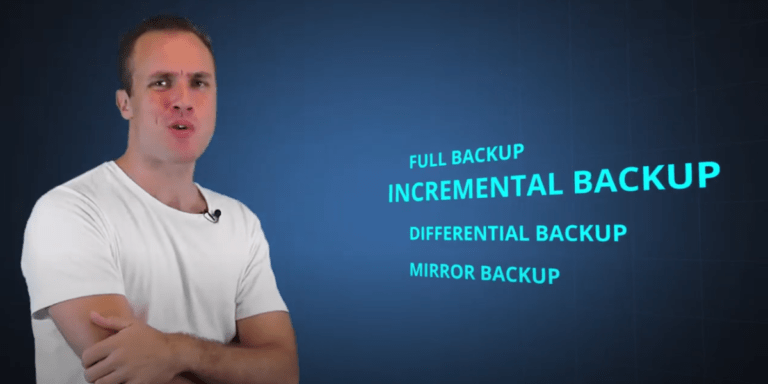
https://www.youtube.com/watch?v=66wsWDbGwT0 In Savannah, GA, there are old federal buildings, such as the historic Davenport Museum, and Georgian houses like The Olde Pink House. And there’s the cotton

As companies expand and start-ups take the plunge, they need to be extra careful in protecting their data. Most data is sensitive and must

We’re in unreal, crazy times at the moment, and it has to be said that a lot of people are regretting their move to the

Do You Have Backup? https://www.youtube.com/watch?v=vgqOK0_B0uc Well, that’s pretty cool. Can you tell what type? Maybe you’ve got cloud backup, incremental backup, bare-metal restore backup or
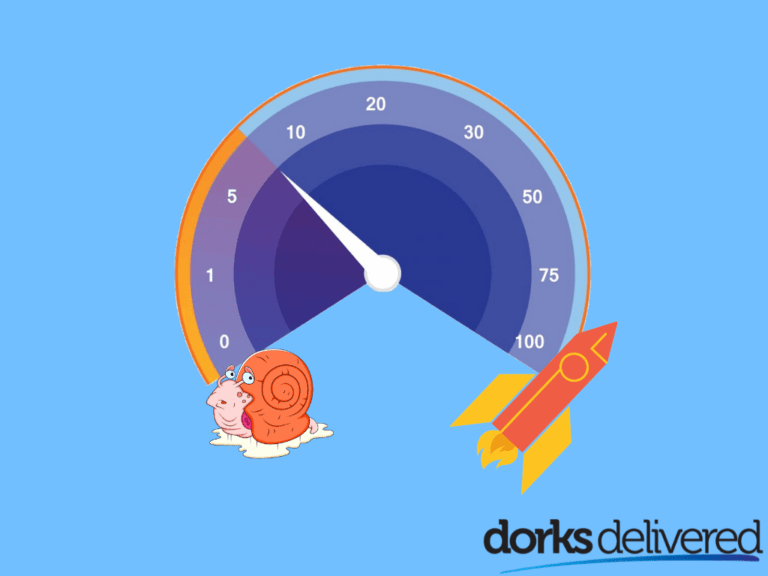
Has the cloud changed how we update our hardware? It’s a great question that we’re asked. People seem to think that because all their data

https://www.youtube.com/watch?v=rFUfp563o4U I’m on Fossil Walk in Badlands Park. It’s a pretty cool name, and this place is famous for its fossils, particularly mammals, which we’ve

Is Your Business Prepared for Disasters? https://www.youtube.com/watch?v=fo3MWuWiAgM When hurricane Katrina struck in 2005, New Orleans was not ready for a disaster of that scale because

Whether your business is located in Australia or any other country, you can celebrate World Backup Day this March 31, 2019. This day is the

It doesn’t take an earthquake to shake things up. It could be one suspicious download or a badly placed cup of coffee, and bye bye

Your first IT support task is FREE (Normally $199) – Yep, absolutely free (up to 4 hours)! Experience how our team can help your business today.





