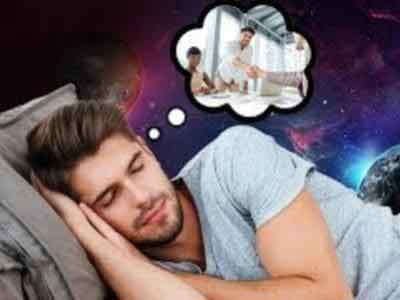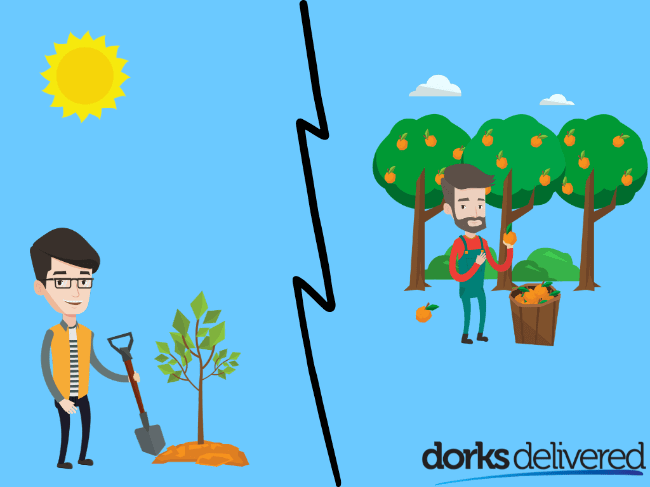Do You Have Backup?
https://www.youtube.com/watch?v=vgqOK0_B0uc
Well, that’s pretty cool. Can you tell what type?
Maybe you’ve got cloud backup, incremental backup, bare-metal restore backup or some other hybrid backup. Maybe it’s on your workstations, maybe it’s on your server, maybe it’s on everything, it’s onsite, it’s offsite, it’s doing everything and you’ve got some other sort of RAID setup but you’re not quite sure what it does, but it has mirrors. Yeah.
Any of that stuff may mean nothing to you, but a lot of people think they’ve got backup maybe as part of their Business Continuity Plan and Disaster Recovery Plan, but they don’t. They just think they’ve got backup, and there’s nothing there. They have their emails in the cloud, and they think, ‘Well, the cloud’s secure. Someone else is backing that up. Not my responsibility anymore.’ The truth is, kind of is, eh?
If you’ve got Xero accounts and something goes wrong with Xero, it’s your responsibility to keep your records for seven years, not theirs.
So you need to make sure you’ve got a backup of your files.
Why You Should Back Up Your Data
You might be like, ‘Nah, they’re never going to go down. What are you talking about? It’s Xero, mate.’ Yeah, they do. People do. Companies go down. You can’t help it. It’s a thing. It’s a way of life.
You need to have a backup. You don’t know if things are going to disappear off the Earth. I’m sure if something like that happened, the ATO would help you out a bit, but it’s still something important that you need to make sure you’ve got a backup of everything.
Data Loss Is a Nightmare
There are different types of backup. You can have your computer or your workstation backed up. That could be something as simple as dragging and dropping your files from your documents folder onto a USB stick if you’re old school. But that’s means you’ve got backup of only a few of your files. If your whole computer was destroyed, you’d still lose all your licences, you’d lose the ability to log in because it’d be gone. You’d lose any stuff on your desktop, and any other stuff since the last time you copied your stuff on the USB stick.
Schedule Data Backup
That could be a huge problem for your business and that could mean downtime. If you need to copy things across and know that’s time wasted doing that, and it’s a task you’re not going to remember doing, you need to automate it or have some sort of system in place to monitor it. There are lots of fantastic IT companies out there that will allow you to do that sort of stuff, and they’ll monitor it for you. They’ll make sure that you’ve got hourly backups, daily backups, quarterly backups, whatever’s required.
Make your business downtime-proof with our Guaranteed Uptime Plans—you get paid when you go down!
Restore Data Easily
What’s more important when you’re backing up is it’s not just a couple of files. There are all these settings and configurations and everything else that you know goes into when you get a computer and you go, ‘Uh, that took them hours.’ It’s going to take them hours again. So you need to make sure that if you’ve got a full backup, your IT company should be able to click on the backup for whatever you want to restore, click ‘Restore’ and go back to what it was an hour ago or a day ago, or whenever the problem wasn’t there. That’s what you want.
Have All Versions Backed Up
The other thing that backup protects you against is if you’re just copying your files across, you only have that version that you’ve copied across. Backup gives you the backup of every version that you’ve got, from then all the way through to when the backups were first archived. So you could potentially have someone that has an Excel document, and they’re there tapping away at the Excel document, doing their thing, and they have a fault in it. That could have happened a month ago. You can now go back to that backup and go, “Ah, yeah, that’s the version here.” That’s what you want.
The Final Word
So there are different types of backup. Some’s file backup, some’s hardware backup, some’s backup that goes to the cloud. Some are backups that go through the cloud or through your internet connection to your home address or to another business, or an offsite location. But there are lots of different types of backup. Make sure that you are backed up, with your hardware if it’s important, with your software if that’s important, and overall with everything if you don’t want to have any downtime. If you have any questions about it, feel free to contact us and I will personally answer them for you. Stay good.
[module-379]