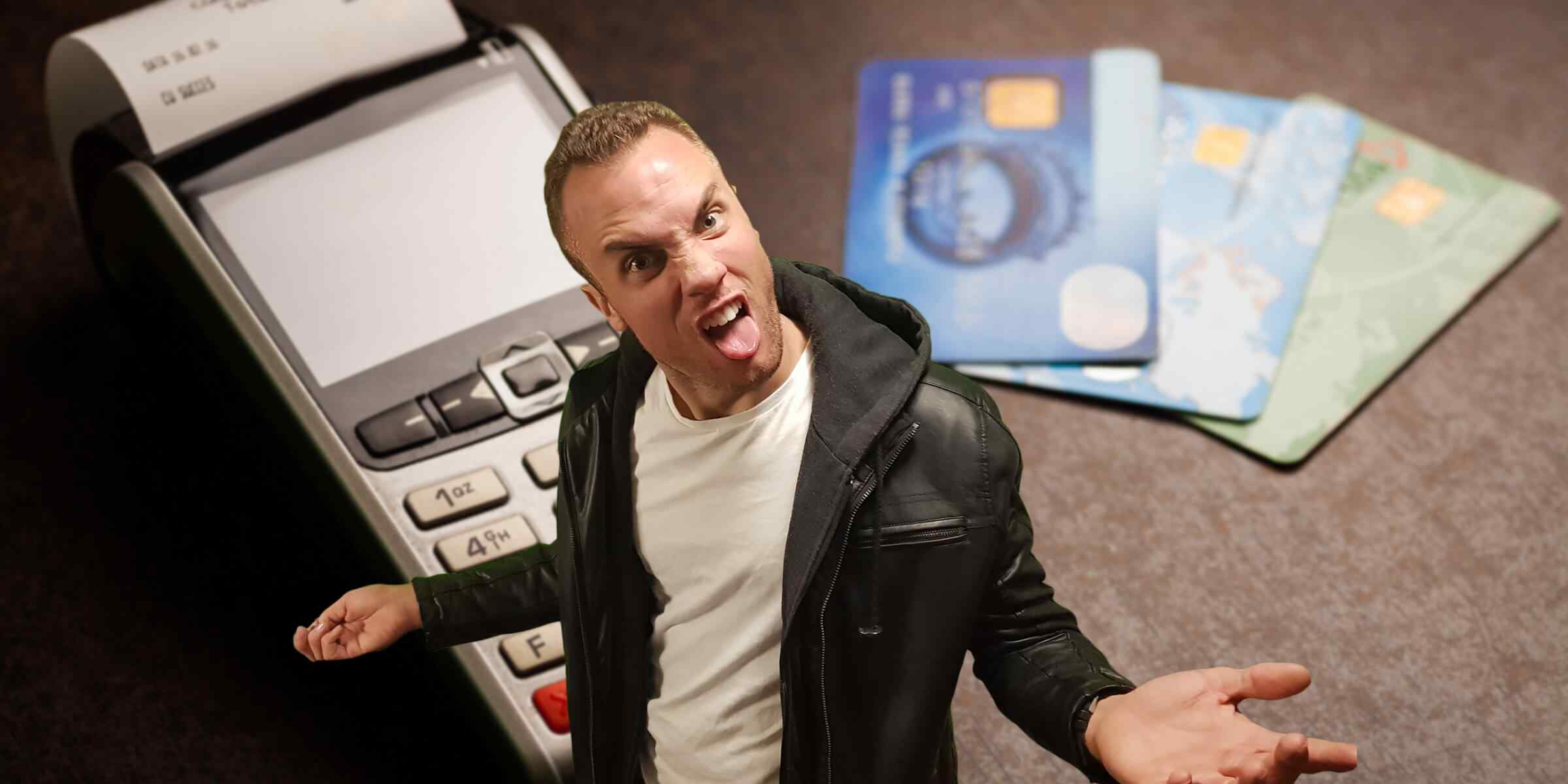How can you secure your POS system? Australian retailers can enhance their point-of-sale (POS) security by knowing the vulnerabilities of all their devices. Online criminals target POS devices because they consider them to be the weakest links in an interconnected system. Once a hacker successfully compromises the payment network, your customer data security becomes at risk since they will often steal credit card numbers and personal identification numbers (PINs).
1. Enforce Preventive Measures
POS security begins at the checkout counter. While hackers are more likely to steal valuable customer information, some of them may even manipulate the price of retail products at the checkout counter. Once they have access to the system, they can create discounts or even make prices extremely low.
For example, a hacker can set the price of a laptop at AUD 500 when the actual cost is more than twice that. An unsuspecting cashier may simply assume that it’s a discounted item. Since they already scanned the product on the POS device, it’s natural for them to think that it’s a legitimate price.
You can prevent this from happening by making sure that the operating system of your POS terminals is updated and has the latest security patches. You should also regularly run it through an antivirus program and make sure it’s behind a firewall. If your POS system still runs Windows XP, upgrade to a newer operating system to take advantage of the greater point-of-sale security capabilities of the latest versions. Otherwise, your system becomes vulnerable to potential malware attacks.
Save up to 50% on hardware, software and IT support. Talk to us to learn more!
2. Protect Physical POS Terminals
Australian business owners must also focus on the physical aspect of POS security. This includes routine inspections of all devices for any signs of tampering or modifications. If your store has surveillance cameras for POS terminals, don’t install them where hackers can have a clear view of people entering their PINs.
Be vigilant about staff with administrative access to the system. Hackers can sometimes work with employees who have malicious intentions. Consult an IT security consultant that specialises in POS security to learn more about the physical security of payment channels.
3. Think Like a Hacker
You may think you’ve fixed every weak spot of your POS security, but it’s still possible to have missed something. For instance, you may not have considered the fact that a cybercriminal can exploit the connection between POS workstations and the store’s server.
It’s helpful to think like a hacker in cases like this or better yet, hire someone to do it for you. An IT expert can find out if your POS security has vulnerabilities that you may not have noticed. They can also put measures in place to prevent hackers from executing malicious programmes that can compromise your business and reputation.
Find out how secure your IT system is. We offer a free no-commitment audit.
POS System Security Checklist
- Buy your POS system from trusted and registered vendors.
- Change the default username and password. Create strong passwords.
- Set up strong encryption so even if the data is compromised, cybercriminals will not be able to use it.
- Keep your POS system patched.
- Regularly run security software or antivirus.
- Limit administrator and client data access to employees who need direct access.
- Inform your employees about POS threats through security awareness training.
- Make sure surveillance cameras don’t inadvertently capture PIN entry.
- Verify the identity of POS service people who will have access to your POS system.
The Final Word
Cyber attacks on POS security systems can cause businesses and consumers to lose billions every year. Despite the declining rate of POS attacks, you shouldn’t let your guard down and be content with having the latest anti-hacking software. Online threats are becoming more sophisticated and, while having modern tools is necessary, you should also schedule a regular IT audit to check the vulnerabilities of your POS network.