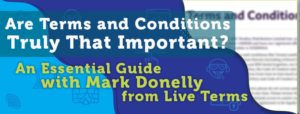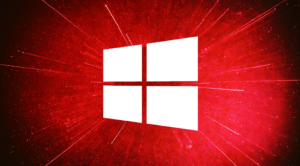Stay Organised and Focused
Who remembers the days of the filing cabinet? You know that thing sitting in the corner and every so often you’d open it up and clean through it and you’d go wow, okay, there’s a lot of stuff in here. You clean through it and you got it all thrown out, you got all the stuff that you needed from the last seven years for the tax man, you digitised it all, and you chucked it on the computer, but that could be just as big of a problem as what you did in your filing cabinet.
Today we’re going to be talking about digital clutter and making sure you’re not a digital hoarder. There are so many files you can comfortably just have on your computer that you’d normally have to have cases for. Just because it’s inside your computer doesn’t mean that it’s not taxing on your mental health as well as on your computer’s system performance and your physical performance to find the files and where you’ve put them.
You Can Have Lots of Files But…
It’s okay to have a lot of files, but they have to be in order. I’ve got a lot of friends that have lost a lot of stuff along the way. I have got so many files on my system that if someone says, “Ah remember that assignment we did back in grade nine?” I can go, “Yeah I do. Here’s my copy of it, and you emailed it to me, here’s your copy of it.” Then they go, “Whoa!”So I’ve got a lot of stuff but it’s all well ordered. It all has its own place and because computers don’t necessarily take up a lot of space and hard drive space is cheap, you’re better off just making sure that you’ve got everything properly ordered. Most of the old stuff that I’ve got, such as school assignments, is nostalgic. I’ve just kept it just to look back and go wow, I did a crap job of writing.
Tools I Use to Help

Duplicate Cleanup Pro
There’s a tool called duplicate clean up pro. What it does is it can go through and look for any music that you have that has the same artist and the same title or any images that match. It can also find documents that are of identical sizes and then you can tick on all of them and delete them so that you’re not having duplicate copies all over your computer.
You can then start having a good hierarchy of where everything’s kept. Now for photos and things like that, I personally keep them in a year numbered folder, so 2018/the month and then whatever the photos are in there. The only time I break away from that is if there’s a longer project type.
So if there’s a folder on there called like mixed photos which have a renovations folder for different renovations that were done in that year. These photos aren’t specifically going to be all captured in that month, but you still want to be able to see what they’re all about.
Photo Finding Tool
Another tool that I’ve got is duplicate photo finder. What it does is it looks at your photos. Maybe you’ve got 10 different photos that are very similar, it’ll look at those photos and say hey these look like the same photo, but some are different resolutions and some are blurrier, what would you like to do with these? Then you can just keep the good quality ones and delete the bad ones. Then start putting everything into a sensible folder arrangement so that they’re easy to find. People that suffer from hoarding suffer from a mental disease, where they keep a lot of things that they shouldn’t be. When you’re keeping lots of things in your computer that you shouldn’t be, you need to assess that for yourself and see, maybe you have a problem and you need to start resolving it.
Reorganise Your Main Hard Drive
The biggest step, once you’ve got everything in order, is to look at the things that you use regularly and remove all the other stuff. Put those files on to a couple of archived hard drives, put one into the safe, and keep one somewhere else, so that you’ve got them somewhere else. If someone said, “Oh I’d love to see that school assignment”, you know that you can just plug in that drive and then find that folder as opposed to having to go through all your files and looking for it everywhere. It means the actual files you are working on all the time, you can have a very optimised approach towards looking at them. It can be overwhelming if you’ve been in business for a number of years to have to go through all of these different photos and documents, but setting a line in the sand, and saying everything I create from now onward is going to be orderly. Means that eventually all the stuff that isn’t, you’ll be able to delete or archive and then not have it interrupting your general workflow.
In Closing
Contact a CHB Leader in Managed IT Support to learn more about IT outsourcing and other IT security solutions for your business.
Do you want to receive quality content about technology, business growth, life and mental health every week?
[module-377]