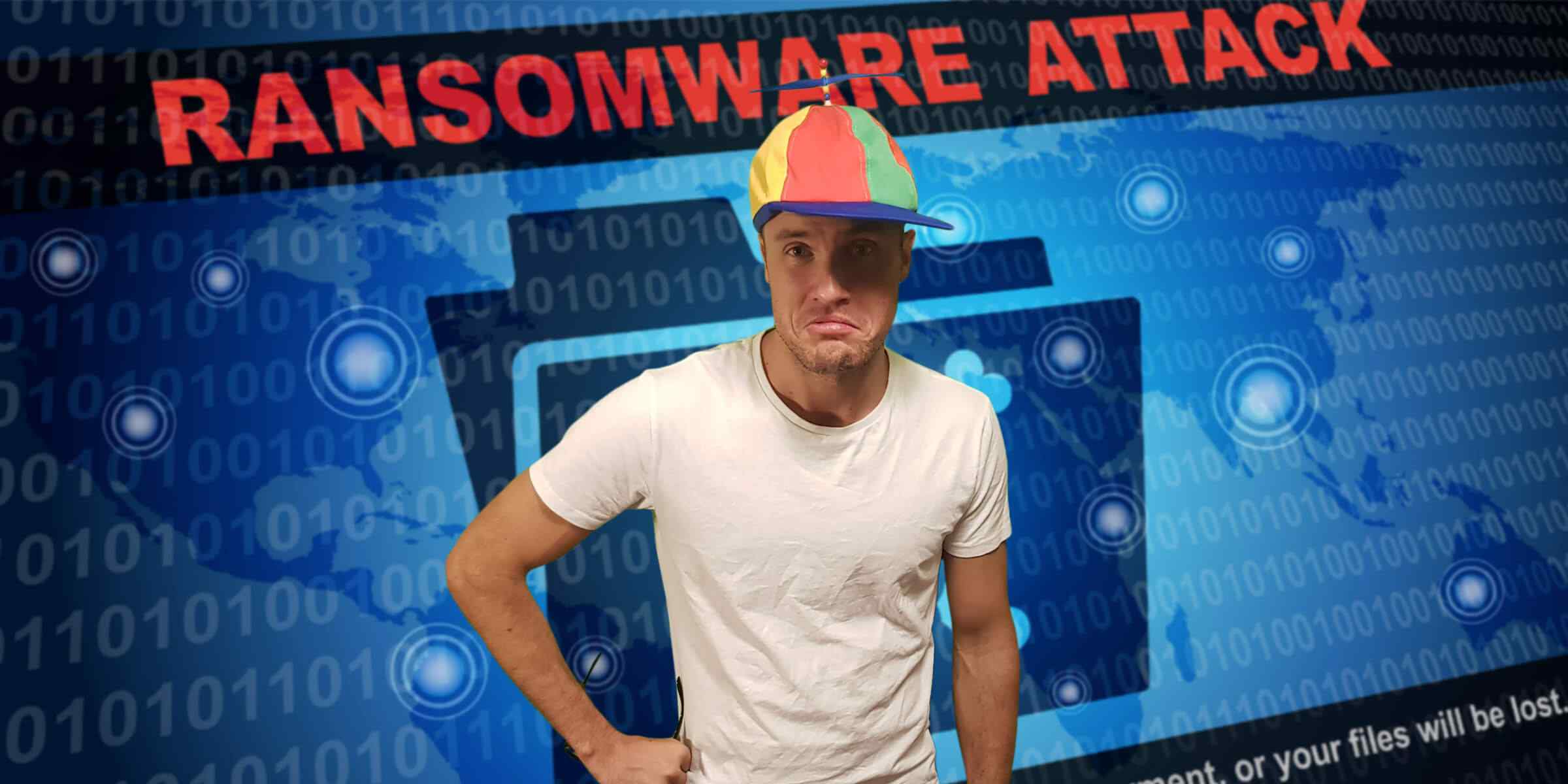Ransomware – a Guide to Avoid Becoming a Victim in 2019
Cyber attacks with malicious intent are a common way for cybercriminals to earn money illegally. This issue is huge and that last year cybercriminals all over the world earned millions of dollars.
The problem is that today hackers use hard to detect backdoor entry into your systems. As technology has developed it has become harder and harder to find the attackers because it is very hard to find their trail. The most popular current tool for choice is Ransomware. Read on to find out what is ransomware and how you can avoid becoming a victim to it in 2019 and beyond.
Ransomware
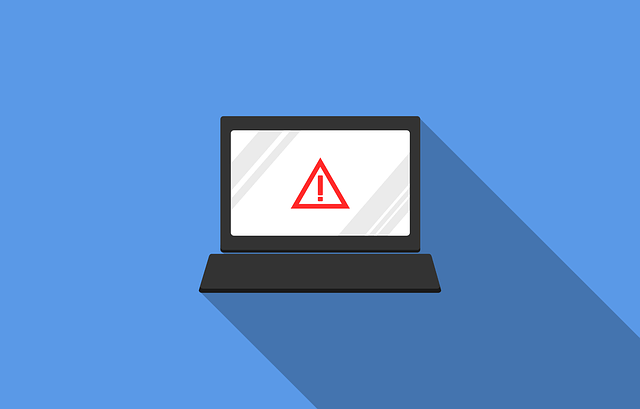
- It can wipe your system clean of all information stored on it and hold it captive on some other device or system.
- It can encrypt the data so that you cannot use it.
- They can steal all the data and sell it to the highest bidder.
The reason why this program is called ransomware is that usually, hackers hold the data captive until such time that the affected party pays a ransom. Ultimately, it is the same as kidnapping only the victim is usually the data and the affected party is a company or individual.
Why Is Ransomware Popular?
Ransomware is so popular to use by hackers because:
- It is easy to make and modify.
- Most companies either don’t have good backup plans so they feel like they have to pay the ransom immediately.
- Even a mediocre ransomware attack can generate big earnings for hackers.
- Hackers are now uniting to increase their skill set and make the attacks bigger and better.
How to Avoid Becoming a Victim of Ransomware Attack

- Awareness is The Key to Prevention – The most common way in which malware enters your computer is when you click on a link in some spam or unknown email. It can also end up on your computer when you purchase fake or shoddy software in the form of an infected software update. Whatever be the reason, awareness is the key to its prevention. Do not open any unknown emails. Even if you do open do not click on any links. Similarly, authentic software may be costly but they are free of any virus. Cheap copies will only cause regret. When it comes to updates, refrain from being the first ones to do so and when you do don’t update all your systems at the same time..
- Efficient Backup Strategy – A good backup strategy will safeguard the future. A good technique would be to ensure that you have a fresh backup by the hour. If for some reason that is not possible, a backup every 24 hours is advisable.. Whatever you choose to do, make sure that you have backups scheduled to protect yourself. The other thing to keep in mind is to have multiple backups of the same data and do not save them all in one place. Even if one system is infiltrated and you lose one copy, you will still have another to fall back on.
- Multiple Security Measures – Do not make the mistake of relying on just one method of security. If there is just one wall standing between you and the hacker, the chances of you becoming a victim increase exponentially. However, if you have a multi-layered security system, it becomes difficult for the hacker to bypass them all. Having a strong firewall along with good anti-virus and data security software solution is a great move. Another important thing which many business owners forget to do is disable the feature to run an execution file from an application data folder. In 2018, this is how most ransomware programs were spread. These tight security measures may seem expensive but they will save the day for you if disaster strikes.
- Restricted Access – Access to any data should be given on a need to know basis only, especially in the case of confidential and sensitive data. Those who do not need this information for doing their job should be denied permission to view the data altogether. Those who need the same data to make reports or do a certain job should be given read-only access so that no manipulation occurs. Restricting the access on computers prevents the malware from spreading. This is because any malware will usually have the same administrative privileges as granted to the computer user.
- Up To Date Systems – New viruses and ransomware are detected almost every day. Updates usually fix your current software or security solution against these new threats. Very often we purchase a good anti-virus but forget to update it. In the absence of the update, the anti-virus fails to identify the new threat and allows it entry into your system. What happens after that is what you are trying to prevent.
Final Word
Nobody wants to become a victim of ransomware attack. Preventing it is a lot about using your common sense and urging your employees to do the same. If you do fall a victim to it, do not make the mistake of paying the ransom. A person who knows how to enter your systems can do so again. There is no guarantee that such a thing will not reoccur. Also, there is no guarantee that you will get your data back in pristine condition. What you need to do is inform the appropriate authorities and contact a data recovery specialist. Now that you know what you should be doing its time to check all boxes to make sure that at your end you have taken all the necessary precautions. Protect yourself!
Contact a CHB Leader in Managed IT Support to learn more about IT outsourcing and other IT security solutions for your business.
Do you want to receive quality content about technology, business growth, life and mental health every week?
[module-377]