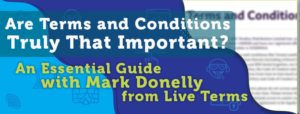Today, we’re going to talk about how to efficiently manage your remote workforce. You’re all happy and home and hose that you’ve got everyone working from home and you’ve noticed that they aren’t quite meeting their KPIs, or maybe they are, or maybe you didn’t have KPIs in the first place. Whatever the case may be, we’re going to go through some really handy ways that you can measure your staff’s performance on a keyboard stroke, phone call, or whatever the KPI metric that you want to measure is.
One of the first things you’re going to want to put in place is a tool called RescueTime, or ManicTime, or Hubstaff, there’s a whole bunch of others out there. But these tools will let you see your current staff’s activity and their screenshots, the applications that they had open, and how well utilised they were. It can break down things and show you what your staff spent their time on, whether that’d be in your core applications or on the likes of social media, Facebook, YouTube, or just jumping around Google cat videos.
Do you need assistance with setting up computers for your remote workforce? Find out if you’re eligible for a free IT support.
Get a Time Tracking Program
Make sure that you have RescueTime put in place. You can get a free trial and check it out and see how it all goes for you. It’s going to give you visibility and eyes on their PC and on their phone to see how long they’re on the phone calls for and what it is that they’re doing. I know this sounds like 1984 George Orwell, big brother and all that stuff. But know this, while you are looking at what they’re doing, most of the time you’re just looking at reports of what they have been doing and that can let you increase their efficiencies and find better ways to be able to manage and maintain the workflows that they’re doing. It’s not all about just looking at what they’re doing, it’s mostly about working out ways that you can make their work more efficient.
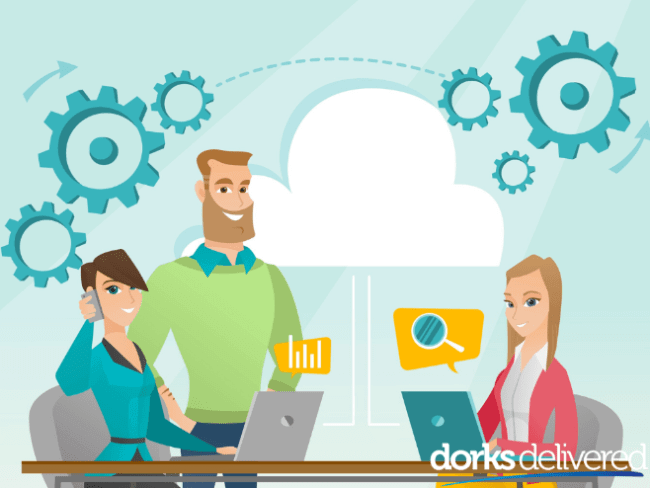
Now that you’ve got eyes in disguise on all of these PCs around the place and phones, the next step is to work out a way that you can continue good mental health in collaboration with your team. The best way to do that is by making sure you have regular check-ins with Zoom meetings. Have them informal.
We do a Friyay meeting where we sit down with a beer or your beverage of choice and just talk about the week. We talk about our favourite bit, we talk about our least favourite bit. Overall, we just make sure that we know that each of us is there for each other.
We talk about anything and everything that might be on our mind. These are things that really help build relationships and help build the ecosystem that you want into a fantastic thriving environment.
The Final Word
Between these two items, you’re going to be well ahead. Lightning, lightning… well ahead and… Between these two helpful hints, you’re going to be light years ahead of your competition. I hope you’ve enjoyed this and if you have, jump across to iTunes, give us some love, send us some feedback and give us any tips or tricks. If you have trouble implementing any of these things, give us a call. If you are in a COVID crisis, we’re happy to help you out for free. All we ask is that you jump across to our GoFundMe page for Royal Brisbane Women’s Hospital, RBWH. You donate towards their cause and we will offer you free IT support. If you have enjoyed this, again, jump over to iTunes. Stay good.
Contact the 2019 Fastest-Growing MSP in Australia to learn more about IT solutions that suit your business.