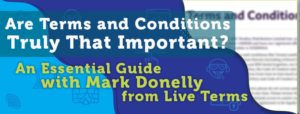Do you want to know how to reduce emails in the workplace? Emails can be both a blessing and a curse for businesses. They are an essential part to most jobs, and the amount of emails that we are receiving is growing day by day. Most people have no solution put in place to manage the influx of emails and stay on top of it. The average company that’s been around for a few years will be receiving anywhere between 250 to 500 emails a day. That’s for a small company of about five to eight users.
How to Manage Hundreds of Emails
If you have to sit and focus on all of those emails, you’ll find that you may never remove yourself from Outlook or Gmail or whatever you’re using to read those emails.
A great way to remove some of the stress is to trim the bush.
1. Get rid of any of the subscriptions that you don’t use regularly.
2. Make sure that you’ve got a fantastic spam filter in place.
This will at least mean that at a minimum, the annoyance of having to go through and just delete the spam emails is gone. It doesn’t sound like much, but even if it only takes 5 or 10 seconds and there’s 300 of spam emails a day, that’s 1500 to 3000 seconds a day—that’s almost one hour a day wasted deleting spam emails.
[embedyt] https://www.youtube.com/watch?v=TTCf0vzD0_Q[/embedyt]
Do you need help to put a fantastic spam filter in place? Contact us and make sure that you won’t be receiving unsolicited and unwanted junk email.
Have a Designated Time to Check Your Emails

If you don’t do this the emails are going to get the better of you.
I personally read the emails the moment I get into work, and then 3.5 hours later, I set time aside to read the emails again. I then do that one more time, and then right at the end of the day I read any other emails. That way, I’ve got four times throughout the day where I’m giving myself the ability to be interrupted and the ability to be able to respond to those emails.
Most of the time, a 3.5- to a 4-hour gap in between is not going to be the end of the world to the person who sent you an email, but it is going to mean that you’re not getting distractions.
Big Savings on M365, Business Email and More
View Plans
Remove Push Notifications
Emails, instant messages and any push notifications are the new time killer in our society. The more that you can get away from them, the better your production and productivity are going to be.
One of the easy email overload solutions is to use rules to categorise your emails and the importance of your emails. If you know that you’ve got some A-grade clients whose emails you to need to reply to, make sure that when those emails come through they get flagged accordingly.
Equally, if there are emails that come through that are not as important, they could go to a folder that is labelled accordingly. This will let you set a priority over whose emails get responded to first and whose emails get responded to later. If you’ve allotted 15 minutes to half an hour to read your emails in the morning (depending on the amount that you get) you at least know that you’ve responded to all of the “act now” emergency emails and the others can be looked at and reviewed at the next email break.
Get a business email with premium features at the most competitive rate in Australia.
There Are Tools That Can Help
We employ tools such as RescueTime in our business What it allows you to do is get some of your freedom back. It gives you some time for downtime and removes some of the pressures that you may have to make sure you’re not staying in well past the hours that you’re meant to be at work. It’s got a very cool function where you can put it into a mode called Focus Mode, where you can pause any distractions that come in from pop-ups, Facebook messages, emails, and it even connects down to your mobile phone so you’re able to regain control over your time and make sure that you’re not being disrupted.
The Final Word
Take back control! Try these techniques and get a premium spam filtering service for only $1 per week. Avoid the stress brought by getting too many emails at work and never again let your email inbox dictate your life.
I hope these tips can help you out like they have for me. Be more optimised and optimistic towards the day that you’re going to be having tomorrow at work. Stay good!