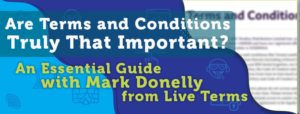Why Is Small Business Security Important?
The virtual world is filled with security threats that can affect the computer systems of businesses in Australia. Every year, these threats cost the country’s economy more than $1 billion. To avoid significant financial losses due to cybercrime, your company should invest in meeting small business security requirements. These include using antivirus software and email security programs.
Learn more about security measures for your business. Consult a Dork for free!
What Are the Most Common Small Business Security Threats?
Research has shown that 43% of all cybercrimes target small businesses, causing the number of small business security threats to rise rapidly. If you own or manage a business, here are some cybersecurity threats that you need to be aware of.
• Adware – Delivers ads or content that encourages users to purchase goods or services
• Virus – Makes copies of itself and infects or corrupts a computer and disrupts its programs
• Scam – Emails or websites that obtain or try to obtain sensitive information or deliver malicious content to unsuspecting users
• Malware – Software that can be in the form of viruses, spyware, Trojans, worms, etc.
• Worm – A self-replicating virus that can modify or delete files and can even inject additional malicious software onto a computer
• Ransomware – Changes a browser’s settings or encrypting data to disable some computer functions and then offers to restore them for a fee
• Phishing – Fraudulent email messages or websites used to deliver malicious content or gain access to personal information
• Trojan Horse – Malicious codes hidden in a computer program or file that are triggered and installed once a program or file is run
• Spyware – A covertly installed program that takes information without the user’s consent
• Spam – Unsolicited emails advertising dubious products, get-rich-quick schemes or illegal services
• CryptoLocker – Ransomware that encrypts and locks files on the infected computer, then requests payment in return for a CryptoLocker key
• Keylogger – A program that monitors a user’s keyboard input and keeps a log of all keys that are pressed
• Scareware – A type of malware that causes frightening messages to appear, then attempts to extort money from users to resolve the alleged issue
• Man-in-the-Middle – Places themselves between two parties communicating online, then disables or alters those communications
• Drive-by Download – Malicious codes that are unintentionally downloaded when a user visits a compromised website
• Zombie or Bot – A single compromised computer that can be used for malicious activity without the knowledge of the user
• Waterholes – Malware that is placed on a legitimate website, then attempts to compromise visitors’ computers
• Catfish – Internet predators who create fake identities online to lure people into emotional or romantic relationships for personal or financial gain
You May Also Like: 5 Ways to Improve Small Business Security
What Can You Do to Avoid These Small Business Security Threats?
To guarantee that your company is safe from cyberattacks, you should implement a set of small business security solutions. Here are some measures you can take to ensure that your small business security plan is foolproof.
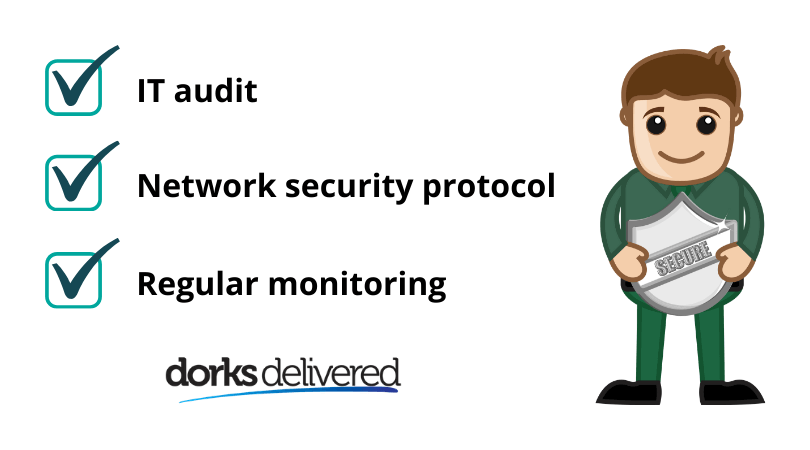
Protect your small business. Consult a Dork for free!
1. IT Audit
One of the most basic small business security services, this process lets you evaluate your organisation’s IT infrastructure, policies and operations. Through IT audits, you can check if your system ensures data integrity and protects company assets.
You May Also Like: What Every Business Owner Needs to Know About a Business IT Audit
2. Regular Scanning
This involves continuous monitoring and daily malware scanning to detect security issues on your website and network. For your protection, limit administrator access to individuals who need access. In case your website is externally hosted, you must also clarify with your web hosting provider what your expectations are in terms of intellectual property and data sovereignty.
You can be a target of hackers, whatever the size of your business. Protect your business. Consult a Dork for free!
3. Network Security Protocol
This ensures the security and integrity of the data transmitted through your network. It defines the processes to keep data from being reviewed or extracted illegally.
You May Also Like: How to Implement a Small Business Security Program
The Final Word
To stay protected against cybercrimes, you should know the threats that might affect your company and implement corresponding security solutions. While most small business security systems have a high cost, they play an integral role when it comes to keeping your business safe. If you want to learn more about the different small business security services that can help protect your business, contact Dorks Delivered by filling out the form below.
Contact the 2019 Fastest-Growing MSP in Australia to learn more about IT solutions that suit your business.