Do you work remotely?
A few weeks ago, Renier from VoIPstudio explained the difference between VoIP and a traditional phone system, the benefits of a cloud-based phone system, using a normal phone with VoIP, keeping your current business number when switching to VoIP, the disadvantages of VoIP, and comparing different VoIP phone systems. If you haven’t listened to that, jump onto VoIP 101 With Renier Schrenk or continue below to learn more about the things that you need to keep in mind to make sure that it does appear as if the business is as usual when your phone systems are now abroad or potentially distributed between many places.
Renier: The main thing is you want a system that moves along well that you can pack up into a laptop take it somewhere else. And with that, the whole cloud-based solution means that everything is kind of already in the cloud in one place ready to go, and you just connect to it. If someone calls up, it’s not being forwarded somewhere. It’s not going to someone’s cell phone number, it’s still going through the system, so you have all of your messages, you can have your call recording style, and you can still transfer calls as if you were in a normal office.
Understanding Different Phone Systems
There are lots of different types of VoIP and lots of types of phone systems, such as IDSN, IP PBX, VoIP systems, cloud systems, on-premise systems, hybrid systems, systems that have trunking, and SIP trunking. The list goes on. What’s the easiest way to drill it down and simplify it?
Renier: Many countries have made promises to shut down ISDN because it’s old infrastructure and it’s becoming redundant to an extent. Some countries have said that they’ll do that in 2020 and others in 2030. IP PBX is basically the same concept, but it’s a completely digital system, so that’s also still something that you have in the office, but it’s a bit more versatile.
You can also get a free PBX, for example, and you can run that from a normal PC. Even if you have a small requirement, you can use something like a Raspberry Pi to put on your little PBX on. That’s a digital system that runs through the Internet. It’s a cloud-based system that backs all of that equipment up and puts it on a server run by the cloud provider. This means you don’t have any hardware that you need to worry about. You just need to worry about your connection to that server.
That’s a pretty big difference when you think about it. Traditionally, PBX systems came with this bulky package of hardware. Businesses were paying thousands, if not tens of thousands of dollars, locked in contracts for years and years and ultimately kind of just felt like that’s the way that they had to do it.
Gain Flexibility With a Cloud System

Renier: Exactly right. Our team started working from home a long time ago because our very solution allows for that. So why not utilise it? And ultimately, even us as a company, we’ve saved money because we’re a company with global focus. So you need people in different places, different countries, that speak different languages. So now we can have a team member in the US, for example, which didn’t need us to buy up a property or rental property or something so that that person can have an office. You just ship hardware that they need and you’re done. Most of the things that you use already are probably cloud-based, so you might as well move your phone system too.
It definitely gives you flexibility, and it shouldn’t be something that you’re too scared about as well. It sounds like I’m spruiking VoIPstudio, but it’s just a product that we’ve come to love. We’ve tried lots of others out there, and you could probably do it yourself without having to have any other technical expertise.
Renier: Depends on the scale and how quickly you really need it. If you hustle, you can be done in a day. The main thing that takes time is migrating over to a different VoIP provider. But usually, you can have everything set up beforehand. Again, that just depends on the scope.
‘By failing to prepare, you are preparing to fail.’
– Benjamin Franklin
With VoIP, you’re not going to be up shit creek without a paddle. It’s not going to be the end of the world. It’s not going to be that hard. It’s not like you have to learn a whole bunch of other things. I’m happy to say that VoIP should have come through and done really well with us and the other businesses that we’ve been working with.
Nearly 10 years ago, Brisbane had huge floods. As an IT provider, I was asked to quickly go into Brisbane against all the rules that we’re being put in to help people remove servers and critical infrastructure. Now, the good news is for most of our customers, we didn’t have to do that because we already had the computers and other bits and pieces backed up.
The bad news is we weren’t doing phone systems. It wasn’t a part of something that we did. And VoIP definitely hadn’t really had the legs that it has now 10 years ago in Australia. And that meant that they pretty much lost their phones. They had to be on the phone to Telstra to be able to get the phones diverted to their mobiles. It was huge havoc.
Now, let’s imagine the floods happened again (hopefully, they don’t). The desk phone that you’re using, if it’s already connected to a cloud-hosted PBX system, you can just unplug that phone, take it home, plug that phone in and you’re up and running. Is that right?
Renier: Yep. And even if you hadn’t said anything up yet, go into your browser log and change whatever setting you want. Now you’re forwarding goes to wherever you need it or download the app on your smartphone. Now it’s ringing in your pocket. Download the app on your laptop, log in and you’re done. And you don’t have to contact anyone for that.
The Perfect Solution to Remote Offices
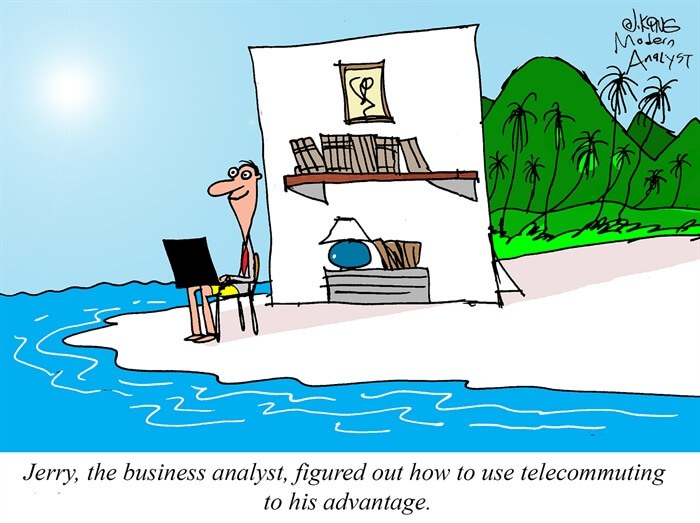
Renier: Yeah, you can definitely do that. For some businesses, they need that 24-hour coverage, either for inbound calls or for outgoing calls. Because you can have everybody on the same system, all of your data, all of your billing, everything is in one place. If there is some kind of disaster somewhere in the world, like an office somewhere either loses its connection completely due to a natural disaster or a damaged data centre, calls can be redirected to other teams in order to pick up that slack.
If you’re in a business where you have this very elastic team, it’s a fantastic option because you can go from having two people working with you to two hundred in two days and then really two minutes and then back down to two the following month.
Renier: Not all providers work the same way. Some contracts don’t always allow for such flexibility, so it’s just something to consider. But like most monthly rolling contract things, if you suddenly need someone, you add them, you pay, you move on. When you don’t need them anymore, you move them. You don’t pay for them anymore. We used to have a system where if you don’t need to use it anymore, you need to delete them. Now we’re a little bit different. If you need it in the future, instead of having to enter all of the data that you might need from scratch, you just edit that user, make any changes you need to activate them.
Monitor Your Employees, Run Your Business Efficiently
That’s pretty cool. You also can also make sure they’re all staying professional on the phone as well, right?
Renier: That’s a feature we call barging. You can barge in on the call and either just listen, whisper in so your employee can hear you, but the caller can’t. You can take over the call and make it like a three-way conference. And then at any point in time, the listener can go back to either just listening or just completely disconnect the call if they need to do. We started implementing the system, we started incorporating it ourselves. That way, you can have your Level 1 or your frontline support assisted by main support without them having to take an entire call. And they can just inject and help with little bits of information.
Cloud VoIP With Zapier Integration
A big part that a lot of VoIP providers don’t have that you should be considering when you’re looking around are the cool integrations that VoIP offer. There are so many integrations that you offer to further help any type of business improve what they do.
Renier: One of the big integrations that we did recently was Zapier. They automate things, but they do it in a very smart way. You can link to so many different devices or services.
It’s an incredibly powerful addition that definitely puts VoIP Studio above the competition by a significant magnitude.
Renier: It does it in a very simple and complex way, in a sense, because it only points and basically manages all this information.
It’s very, very cool. It means that if you don’t have an integration or you’re using sort of a very bespoke product for your CRM system, Zapier is a tool that will most likely build an integration before anyone else.
[row id=”ROW_ID” class=”ROW_CLASS”] [col class=”span6″]
Get VoIP That Meets Your Requirements
Learn more about the no-hassle VoIP phone service for business. Go to VoIPstudio or call 07 3166 5465 now!
[/col] [col class=”span6″]
[/col] [/row]
The Final Word
I hope everyone out there has got a lot more knowledge around how you can work remotely with VoIP, what to do when disaster strikes, how to integrate and use VoIP in a way that lets it be more than a phone system. I recommend that you jump straight across to VoIPstudio.com and sign up for a trial.
Renier: Yep. We don’t want a credit card. We don’t have any obligation after the trial is done. We’re reasonable people.
There’s no reason why to not try it. You can’t break anything. You’re not going to stuff it up. It’s not the end of the world. They’ve got a fantastic support team that’s going to be there to help you out.
Renier: We have a live chat and a support ticket system. Anybody that signs up will get a welcome email from us. Just reply to that and someone will be there to help as soon as we can.
Thanks, Reiner. I hope everyone learnt about the benefits of VoIP for remote workers.
If you have suggestions for new episodes, send an email to [email protected]. Stay healthy, stay good.
Need help with VoIP or other technologies for your business? Contact us and keep it business as usual with $1 tech deals.
[module-379]






























