Businesses all over the world are largely aided by technology to become better and stronger. Technology helps them get from Point A to Point B, and every business has an extensive network infrastructure and wants to have a complete grasp of its IT. Once they’ve understood what they have at their disposal, it is largely all about strategising to reach the promised land. Here, network documentation is the tool of choice. So how do you create network documentation?
What Is Network Documentation
Network documentation is a type of specialised technical documentation. It is the practice of keeping records relating to the networks of computers that the customer is using. This documentation gives a glimpse to the administrators about the network, its performance and where to troubleshoot when issues arise. Complete network documentation, along with a comprehensive network diagram, will help you reach your intended goals.
What Are the Benefits of Network Documentation
There are many benefits of network documentation, especially for service providers:
• It allows for efficient handling of issues when they arise.
• It also points out those areas of the client network that require upgrading.
• It will become your best defence if ever a client files a network-related complaint against you.
Network Documentation Checklist and Best Practices
Having a network documentation checklist guides you in following the best practices of the industry. When creating network documentation, be sure to do the following:
1. Make a Network Documentation Policy

2. Make a Network Topology Diagram
Topology is the manner in which constituent parts are interrelated or arranged, so the network topology diagram will include not only each network segment but also the routers that connect them and all the other aspects like servers, gateways and the networking hardware that is connected to each of the said segments.
If you’re working on a small network, you can create a single detailed map of all the segments and their components. If it is a large network, you will first have to make a basic segment map and then create more detailed maps for each of the segment maps.
3. Document Server Details
While making a topology diagram, you may get confused about which details to enter for each server. The rule of thumb is that all pertinent information is to be entered. This includes the name of the server, IP address and the role it performs. If the server has multiple IP addresses or network interface cards, you have to include all of them.
Do you have questions about network documentation? Ask a dork!
4. Make a Logbook for Each Server to Document Changes
The idea behind creating a logbook for every server is to document changes. The change could be in the form of a patch, installation of a new application or changing security settings. In the event of a server failure, it can be traced back to a change that was recently made.
The logbook will show when the change was made and the kind of modification that was done. Needless to say, the logbook is tremendously helpful in troubleshooting and in server rebuilding if there is an irrevocable failure.
5. Document Application Details
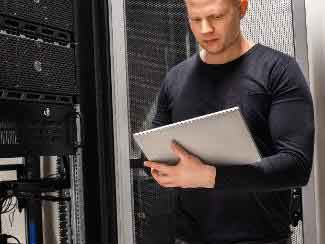
6. Document Networking Hardware
Networking hardware constitutes the physical devices (such as switches, routers and gateways) that facilitate communication between the devices on a computer network. Documenting networking hardware will include information like the manner in which the device is connected to the network, its configuration, whether there’s a backup, the firmware revision running by the device and whether the device is configured to ask for a password. Do not ever mention the actual password in the document.
7. Create Active Directory Documentation
Active directory allows the administrators to create and manage domains, users and objects within a given network. Documenting the active directory is necessary to keep track of all the activities that are taking place.
For effective documentation of the active directory, include all the domain names, the site structure of the active directory, server hierarchy in the active directory and the setting and contents of each group policy. If there are any external trusts, they should also be mentioned.
8. Create Backup Documentation
You have a backup, but is it documented? Remember backup documentation helps make sense of your backup procedures. Having procedures that nobody knows how to use is of little help.
Do you have questions about network documentation? Ask a dork!
To avoid any confusion, document the backup software used along with its version. Additionally, give a basic description of each backup job along with the location of the actual backups.
9. Label Everything
One very important thing that is often overlooked is labelling. At a glance, you cannot tell which is which among servers, routers or cables in the absence of labels.
A good label maker will help you avoid this problem. Get one to label all of the important components. In the time of need, you will not want to waste time trying to identify each one correctly. That information should be readily available.
10. Evaluate Complete Documentation
Now that you have all the information, it’s time to see whether it is complete and if it makes sense. The idea is to ensure whether it makes sense to somebody without any previous knowledge to reconstruct the entire network from the ground up. If you feel that your document serves that purpose, you have succeeded. However, if there is a doubt, revise your document so that anyone who did not participate in the process of creating it can still understand it.
You are now aware of what needs to be included in your network documentation. You can add more details based on your requirements, and how you collect this information is completely up to you. Thanks to technology, there are many tools that can help you with network documentation, such as those that automatically collect and store data. You can also choose to do this manually. No matter which way you go, the data should not only be consistent but also accurate. After all this network document is part of your disaster recovery strategy!
Do you need help with network documentation? Schedule a free consultation with a dork.
[module-379]





























